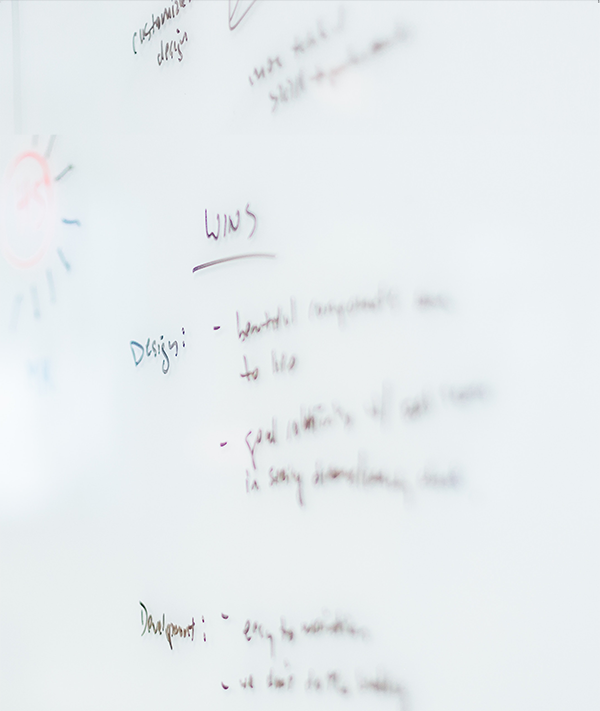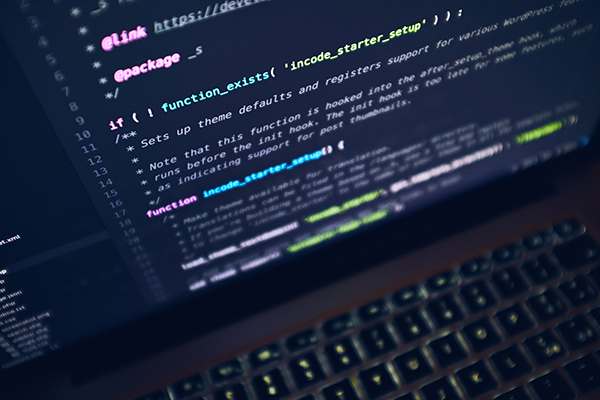Even the easiest of websites take time.
One of the biggest challenges for web developers today is that there is a perception that websites are cheap and easy. Right off the bat, I want to say that if a website is done correctly, it isn’t easy. Sure, it is possible to slap a website together in a few hours if corners are cut. However, if the site crashes or gets hacked, who is going to be blamed? The Developer will be blamed. Therefore, I tell all my clients that even the easiest of sites will take around a day/8 hours (give or take 1-2 hours).
Here is what goes on in setting up even the easiest of websites where a theme is going to be used and no design or development/programming is going to be done:
- A theme has to be selected (if one isn’t provided, this alone can take an hour or two to find the right one.)
- Hosting has to be set up
- The theme needs to be uploaded to the server
- SEO settings need to be configured (or at least should be with a few small settings and naming conventions)
- Users get set up with the appropriate permission and strong username and passwords
- A simple contact us form gets set up (This can be excluded, but I generally don’t recommend it)
- Upload the logo (sometimes the logo needs resized)
- Create pages (1-10)
- Create Menus (sometimes more than one)
- Add images and content (content usually needs formatted and I rarely get images in the correct sizes, therefore, photoshop work is required to resize and optimize the images for web) (1-10 pages often means at least 1-10 images).
- Add necessary plugins and configure them with licenses, api keys, and any other required settings
- Add blog/post categories
- Set blog up to list some set number of posts by category and order (date usually, but not always)
- Often fonts or colors need to be changed to match the logo/brand (sometimes this can be done within the theme options/settings, but sometimes it means updating the style.css)
- Set up Widgets (recent posts, events calendars, newsletter sign up, photo gallery, etc.)
- Depending on hosting, Security plugins and settings might need to be configured
- Depending on hosting, Backup plugins and settings might need to be configured
- Install Google Analytics script
- test, test, test
- Misc communications with the client and revisions as the first pass is almost never the final version
- Launch the site (this means updating the DNS with the hosting companies IP address. It should also include setting up the site to resolve under an SSL)
- There is almost always one or two items as all scenarios vary.
So, as you can see, even an easy/off the shelf theme requires a lot of attention to detail and configuration work to get it set up the right way. That also doesn’t include any customizations to the theme. A project where theme customizations almost immediately double the effort because now a child theme needs to be created to house all the custom code.
Also, eCommerce sites go up in effort by almost double. For example, you have to enter products, product descriptions, variations, and prices. Then you have to configure taxes, shipping rules and rates based on product size and weight as well as locations shipping to… A payment gateway, even one as simple as PayPal, will need to be set up correctly. Then, of course, it continues to go up if you need to configure coupon/promo codes as they have to have rules around usage, limits, by product or by cart.
The take away here is that what most perceive as a simple website, isn’t always that simple if done correctly.
Here are a handful of websites that do a good job of breaking down what a typical sites costs and what is included for that cost.
- https://www.thoughtco.com/how-much-should-web-design-cost-3466369
- http://www.outofwebsite.com/article-how-much-does-a-website-cost/
- https://thomasdigital.com/2016/09/01/website-design-pricing-guide/
- https://kriesi.at/archives/wordpress-website-cost
- https://codeable.io/how-much-does-a-wordpress-site-really-cost/